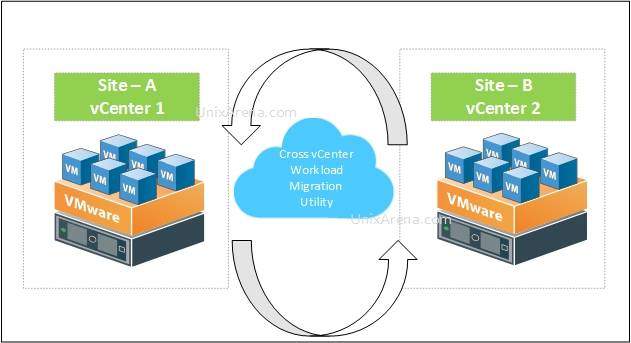
Before we get into all that, let us make sure we understand what workload migration means. It is just as simple as it sounds – migrating your data assets, software, and applications from one location to another. The migration can occur between two physical locations or from one physical location to cloud-based storage. Cloud migration is on the cards for a lot of businesses today. A step like this can result in a sea change in efficiency, maintenance, data consistency, visibility, and functionality. However, there are certain things that you must bear in mind before embarking on a workload migration.
1. Choosing the right assets to migrate
Migrating your assets to the cloud is a welcome move only if it produces immediate or latent positive results for your business. Anticipating the impact is important for you to determine whether an asset is worth migrating. You do not want to migrate assets that are at an optimum level of functionality with updated hardware.
Hardware plays a vital role in helping you determine the requirement of migration. If you need new updated hardware to maintain your on-premise assets, you might as well perform a migration.
2. Connectivity
You may not have imagined this to be on this list, but many enterprises have had connectivity as their biggest nemesis while migrating. Your bandwidth strength determines how well your assets will perform before and after the migration. Hence, connectivity is one of the boxes that you should tick before implementing a workload migration.
After moving to cloud-based data storage, you may want to back up your data every night. In that case, you would want your backup to finish before the next day’s business starts. Connectivity plays a vital role in this, but it is often among the last things to be considered.
3. Data management
Questions of data ownership and stewardship should be clearly answered before migrating. Who owns the data? Who is responsible for data stewardship? And, who will be responsible for the data after it is migrated? Having a clear idea about these things helps your company steer away from a lot of trouble. Quality of data across all systems as well as the consistency of data definitions in different departments also needs to be maintained.
4. Business benefits
You need to justify the expenditure of performing a workload migration. Just answer a few simple questions, and you will know whether to go forward with it.
- Does the data migration help you reduce the cost of ownership?
- Do you get better opportunities to draw actionable insights from your data?
- Are there any benefits in terms of legal compliance?
- Is there a direct positive impact on revenue?
Some answers may be immediately visible, and for some, you may use a predictive model. The point is if you see clear opportunities for your business on the horizon because of cloud migration, go for it. If you do not see them clearly, then take some time, consult experts, and make a better thought-out decision.
5. Access for remote users
Two-thirds of the global workforce works remotely at least half the time. Companies that fail to take current or future remote workers into account while migrating run the risk of having curtailed functionality. Enabling remote access while ensuring data security should be one of the key concerns for businesses opting for workload migration. At no point would you want to limit functionality.
6. Keep expansion on the cards
It occurs quite often that a business migrates to a cloud that fits its current requirements and fails to consider future expansions. This is comparable to buying a new house without a guest room.
You must ensure that the cloud service provider allows significant expansion of cloud space for your assets and keeps an eye on the expenses. You want elasticity with cost-effectiveness.
69% of North American and European companies have already migrated their workloads to the cloud. The cloud service industry is at its peak, and you get more value for money now than ever before. Just check these boxes before you make a move; think about your remote resources; pay close attention to the value proposition, and make a move.
Also Read: Promising Web Design Tips to Ensure Winning User Experiences (UX)
Also Read: Common Myths About Blockchain Technology