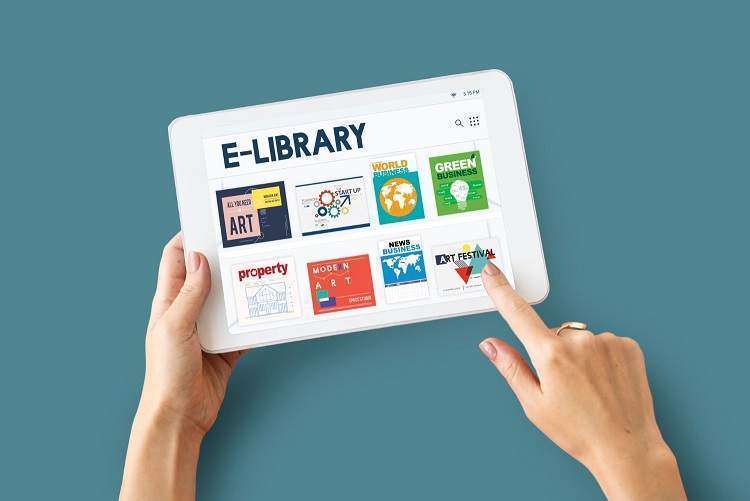
ANY BOOK LOVER HERE? You have no idea how much I love books and I believe if you are on this website it means you too love books right? Well, I believe books are something that can keep us alive. This is what I believe actually because books can make you travel this whole world without even realizing it. Books have some sort of power that can heal you that can thrill you that can make you feel all those emotions that you want to feel. But the problem sometimes arises is that we cannot always purchase those books. Sometimes they are expensive, sometimes they are not available easily so then we use online resources and technology.
When we talk about technical advantages or technical resources to read a book, what comes to your mind? Yes, yes tablets and Kindle and other ebooks right? When you don’t always have to spend that much money to read or to enjoy reading. There are many other things that you can do, for example, reading on your windows gives you the same reading experience. We have EPUB readers for that. So for those who cannot spend 1000s of rupees on such expensive hardware just to do something they like, that is reading a book. Now the question arises: what are these EPUB readers?
What is EPUB Reader
Well, EPUB readers are file recording software. They allow the readers to read the file that is usually stored in Epub format. FOR EXAMPLE GOOGLE BOOKS, APPLE BOOKS ETC. EPUB stands for electronic publication. It has an ebook file format.
Especially after the pandemic, people have turned more to ebooks because the physical stores at that time were forced to shut down. Therefore we have a very steep growth in click rate after and during the pandemic.
So in this article, we would be discussing the top 15 EPUB readers for Windows. You can explore your e-reading journey from your computers, Smartphones, tablets, PCS, etc. You just need the right applications for that.
1. Calibre-
Calibre is a powerful and popular ebook reader software. It allows users convenience to read EPUB files on the windows. It has a user-friendly interface. You can easily navigate through calibre’s book collection. The font size, margin, line spacing, colors, etc. can be adjusted according to your convenience. You can also adjust the font style et cetera as per your need. It provides a table of content with that, users can easily jump from one page to another or particular pages.
Another interesting feature is that it allows users to add bookmarks. So you can add bookmarks to remember your last page. Moreover, highlighting and adding your annotations is also enabled by calibre. It offers a full-screen mode that can help you in reading without any distractions. It supports various ebook formats. So users can convert the format as per their needs. It also allows users to categorize as well as organize the collection of ebooks.
2. Sumatra PDF Reader-
Sumatra PDF is a free PDF reader for Windows. It is a free and really lightweight application and designed to provide an efficient way to read, view and navigate any PDF document. This is really fast and performs faster and it has many modern features. It is one of the best PDF editors. With the help of this, you can add bookmarks to your ebook.
It also allows you to change the background and color and much more. Any large files can be opened with this application. It supports window 11 10 8.1 7 and more and allows you to zoom in, navigate pages, etc. This is customizable which means you can customise how you want to read a book. It also allows you to use keyboard shortcuts. It is a free-to-download and-use application.
3. Kobo-
Kobo is a brand like Kindle. It allows you to read any ebook as well as it provides books that you can purchase from its store. This provides a user-friendly experience. It also allows you to customize as per your needs. You are allowed to adjust the font, styles and background colors, and much more. It allows you to take notes, Highlight, bookmark, etc.
It also allows you to add comments to their content. Kobo EPUB Reader has a dictionary feature so that you can look up the meanings while reading. You can also organize your ebooks with the help of this. That makes it easy to navigate your books. You can adjust books by titles, series, et cetera, and organize your e-library. Kobo allows users to adjust the brightness and screen orientations. There is a night mode also. It is indeed a very good epub reader.
4. Nook-
Nook is developed by Barnes and Noble. They are very prominent booksellers in the United States. NOOK supports the ebook file format. Nook is not only an app for reading books but it is like a store from where it allows you to purchase books as well. Just like Kobo or Kindle et cetera, you will be getting 14 days trial period and after that, if you like this app you can purchase the services. You can subscribe to magazines or you can buy books anything that you like.
Reading experience can be customized by viewing books according to you. You can change the line spacing and you can change the different fonts as well. It provides a user-friendly interface. It is also your digital library that you can customize. NOOK always allows you to synchronize your reading experience. You can also back up your e-library as it provides cloud storage. It allows users to highlight the text and add annotations too. You can mark important passages, texts, words, etc. So it is a very good application to use.
5. Freda-
It is one of the most amazing EPUB readers for Windows. Freda is very popular because of its looks. It provides a wide range of features and options to customize and increase and enhance your reading experience. Users are allowed to organize their e-library by arranging e-books in a form. It makes it easy for users to locate the books and navigate easily.
You can adjust fonts, sizes, themes, etc, according to your preference. The most interesting feature is that it allows users text-to-speech. So those who are not blessed with all the senses such as visual impairments can also use this as well as those who like listening rather than reading also look up words with the feature of an online dictionary within this app. So it is a very interesting app.
6. Adobe Digital Edition-
Who is not familiar with Adobe? I guess we all know that the only company which creates software for almost all forms of creative content is Adobe. Similarly, the Adobe digital edition is one of the best EPUB readers for Windows. It supports the Epub 3 standard. You can resize the image and the clarity will be the same.
It allows right-to-left reading and provides interactive quizzes and much more. You can also rent as well as borrow from your local libraries’ EPUB versions of the books. It is multilingual. In addition to all that it allows bookmarking and highlighting your notes and much more. It can sync books across different devices easily. You can also organize your books in an Adobe digital edition. You can download it for free. So it is a must-try EPUB reader.
7. Icecream EPUB Reader-
Sounds delicious right? Where it is in terms of features but. Icecream is a studio of apps that develops very significant and amazing apps for Windows. Ice cream epub reader looks amazing and with that, it provides a variety of features. It allows users to read in full screen which makes it easy to read. This also allows amazing search capabilities.
It works very fast. Therefore the page-turning mechanism is also super easy. Ice cream supports multiple languages and much more. It supports multiple file formats and adding bookmarks as well as highlighting something very important and therefore all such features that are very important for a reader are available in this epub reader.
8. Neat Reader-
Meet as the name suggests is one of the best-looking apps. It is very easy to use & an amazing EPub reader for Windows. This app is very clean and has a very user-friendly interface. It supports every EPUB such as EPUB 2 and 3 standards. That makes it more useful and convenient. It also supports bookmarking, highlighting, and adding annotations and notes as well. That can help you in marking important pages and notes.
It is free to use. But if you want to spend money on it you can do that and after doing that you will be getting 10 GB of cloud storage in addition to your existing storage for your ebooks as well as an ad-free experience. You must try this app. The only problem is that in the free version, there will be ads but apart from that it is really good.
9. Epubr Reader-
Epubr is a very simple ebook reader. It supports multiple ebook formats and is very easy to use and wholesome in its navigation. This organizes your library automatically and you can find your desired book as per the author’s name or title or anything. It has a customizable interface with which you can change the background, the font size can also be changed and your reading mode can be changed as per your convenience.
For example vertical viewing on horizontal etc. It also offers the ebook in single page manners or dual page manners, so it is very customizable. You can access millions of digital books. It is one of the amazing EPub readers. It remembers your last reading page so that you can pick up from where you left off.
10. Thorium Reader-
Thorium Reader is a wonderful free epub reader for Windows. It has a user-friendly interface and supports various formats such as EPUB 3 audiobooks and more. It is an open-source app that has table content features through which you can locate your favorite or desired ebook or audiobook. The visuals of this EPUB reader are amazing.
It has a vibrant interface. Other important features that you will be getting are bookmarking, annotation, highlighting, editing content layout, and more. The most important and beautiful thing about this is all these features are free and that too without ads. It is simple to use. Thorium Reader respects your privacy and it does not collect any of your data. I suggest you should try this once.
11. Bookviser-
Bookviser is a really good ebook reader for Windows. It is designed for windows and many more. This is my personal favorite. It aims to give you a reading experience that is very similar to your reading experience physically. Physical books have our hearts but sometimes it is not possible for us to carry them, therefore a bookviser is best for this. It feels like you are reading a physical book. It also allows you to download books from public catalogs.
An online dictionary is also provided by the application. It offers a wide range of features that can enhance your reading experience. It provides a huge variety of ebooks and various ebook formats. You can import e-books from your local storage as well as it allows you to download them from online sources.
You can customize your library as per your need so that you can easily access your desired book. Also, You can adjust the font, size, margins, etc. Background can be customized as well as the theme. Moreover, highlighting, bookmarking, etc can also be done by you. You can make annotations as well. It provides reader statistics. It is a user-friendly application and has various features for enhancing your reading experience.
12. FB Reader-
It is an old reader app. It is a very clean and easy-to-use app. For all the basic cases this app is best for you. This book reader supports various formats such as EPUB 1,2,3 and more. It allows you to create your own e-library. It also allows you to say books in your drive. Bookmarking, highlighting and more can be done in this app. This app offers multiple languages. You can view pages in single as well as double view. You can customize the text and other text selections. It is an easy-to-use app and therefore anyone can use this app.
13. EPUB Reader-
Epubreader is another amazing EPUB reader. It is a paid app though. This is very simple and very neat for reading. It allows you to download the books from your personal sources as well as from other online sources. It allows you to organize your own e-library. The most important feature is that it allows you to transfer your library into your drive or SD card. It doesn’t capture your storage. Therefore it is a very lightweight application.
14. Bibliovore:-
This sounds like a bibliophile right? Well, we all are if we are on this website, to be honest.
Bibliovore is also a good and free epub reader for your Windows. From your window app stores, you can download it easily. It is free to use Air & allows you to organize your own library with fantastic features. It allows users to manage reading themes and font parameters and more. You can also edit the book’s metadata. This is the best app for grouping your books in a series. So you should definitely try this app.
15. Cool Reader-
All the cool readers here, we have a cool reader application too. Cool reader as the name suggests is a solution to read ebooks from your windows. You don’t have to pay anything for using it. It is a free application. It is an open-source application.
You can download any ebook and read it. It has a variety of features like bookmarking, highlighting, etc and supports many formats. It is an easy-to-use ebook reader. You don’t have to put much effort into using it. Therefore if you are an avid reader and you don’t want to put much effort into doing that you can simply use cool readers and enjoy your reading.
Conclusion
To conclude, these were some good EPUB readers for your windows. Ebooks are becoming a trend nowadays. They are replacing physical books. Digitalization has made books available for all. It has made reading books convenient and accessible and portable and offers millions of books.
Readers must have a comprehensive interface because only then will they be able to make books available to their users. Mostly all are interested in e-books because they are cheaper and accessible. Therefore you must have some of the above-mentioned EPUB readers in your windows. Do let us know which of them is downloaded in your window.