MS Outlook is one of the highly recommended email handling software in the market for Windows users. But what will you do if you are a MAC user? I know you will say that MS Outlook has a Mac version too but what if it does not have that much popularity as it has for Window user? For your information, a MAC user mostly prefers Apple mail and Thunderbird which ultimately use MBOX format. Now, you will understand that Window user and MAC users use different email clients. Hence, it became necessary to have a PST conversion that can convert PST files into MBOX.
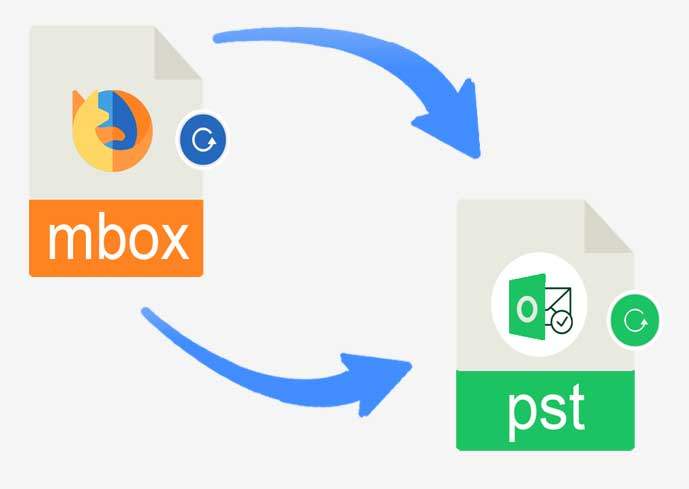
Why we convert PST files into MBOX?
1) Due to job switch
This is one of the most important reasons for conversion. As we already know that different organization has different mailing platforms that can make the user uncomfortable, to transfer all the email items from old email platform to the new email platform.
2) Due to corruption in PST files
Sometimes you lose all your data due to hard-disk crash or your PST files get corrupted that again raises the need for the PST conversion.
3) Using more than one operating system
Also, PST files can be operated only by MS Outlook and its users have to work with Windows OS whereas MBOX files can work in any operating system which is once again one of the reasons for the conversion of PST files into MBOX format.
4) MS Outlook can be expensive for the user –
You can register and use the free trials of MS Outlook only for some specific time. But after the trial period, you have to purchase the license which is quite expensive for personal use. Therefore, many users now prefer MBOX supporting email client as they are free to use.
Now, as we know the reasons behind the conversion and its importance, lets dive-in deep and find out what is the procedure or manual method by which we can access our old Outlook emails.
Convert Outlook PST to MBOX File Format
For converting Outlook emails into MBOX, we have to follow these simple steps –
- First, you have to install and run the MAC Outlook on the MAC book to convert.
- Tap on file> menu >Import option. Choose the Outlook data file in the new window, click, “Next”.
- Upload the PST files and checks the data folder in the PST file.
- After that drag and drop the PST folder on the desktop. Now your PST file will convert into the MBOX format.
- Once it is done, that you can transfer your MBOX file to the MAC mail easily.
But this manual method has some limitations too which makes it a little more complicated.
The Drawback of the Manual method –
- It is applicable to the apple mailbox only.
- Non-technical, or novice users might find it is difficult to use.
- You must require following each step with patience as it is a time-consuming process.
- One single wrong step, and it will lead you to the complete loss of your precious data.
Now, after reading these sentences you might be thinking whether you should choose the manual method or not? You have to think about it twice because this could be a dangerous step if you don’t have a technical background. Then don’t worry as I understand your problem, and I will give you an easy and alternative way by which you can convert your files easily without having stress. Also, by using this tool you don’t have to install Outlook for that.
An alternate option for conversion
You can use our shdatarescue PST Data Converter tool as it is one of the best tools available in the market. It can convert your PST file into any format of your desire; also, it can save your PST to Gmail, Yahoo, Thunderbird, etc. And it has many more attractive features for you.
Summary
In the end, I have discussed both the manual and alternative methods by which you can convert your PST file into MBOX format. Both methods have their own circumstances, but the manual method is quite lengthy and time taking process. So now, I will leave the decision on your conscious mind to decide which one you should use.