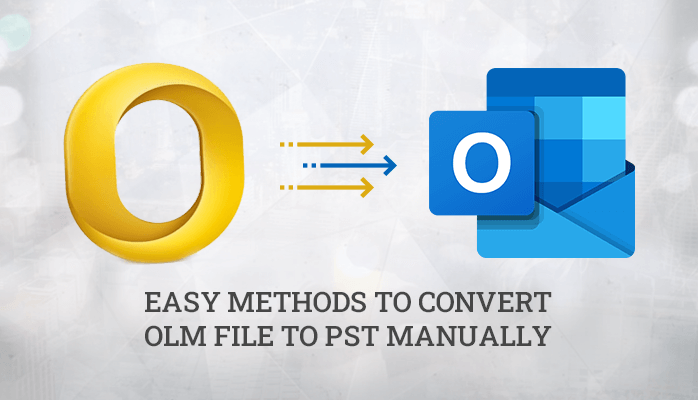
For accessing the Mac Outlook emails in Windows you need to convert OLM to PST.So, here in this blog, we are providing methods for the easy conversion of OLM files into PST file format. We will suggest to you all the steps of the manual approach to convert OLM file to PST manually. But if these methods do not provide reliable results then, you can go for the professional solution OLM Converter tool.
OLM is also known as Outlook for Mac files. It is the file format used by Outlook for Mac to archive your mail messages, contacts, calendar items, tasks, and notes. You can’t open the OLM file in windows. Whereas PST files are also data storage files that contain personal information used by Microsoft Outlook and Exchange. Additionally, it may include e-mail folders, contacts, and addresses. PST files are easily accessible in Windows.
Why do users need to convert Outlook OLM to PST?
Before learning about the methods to import OLM files to Windows Outlook. Let’s first discuss the need why users want to export OLM to PST.
- If someone sends you an OLM file and you are not able to open it in Outlook Windows. Then, in that case, you have to convert the OLM file to PST to view the data of the OLM file.
- In case previously you were using Outlook for Mac but now, for some reason, you have to use Outlook for Windows. Then in that scenario, you have to convert your OLM files into PST.
- Trying to recover data from orphaned OLM files.
These are the reasons why users realize the need to convert OLM files to PST format. Now, here are the methods to convert OLM file to PST manually.
Easy ways to Convert OLM to PST Manually
For converting the OLM files into PST, you have to follow the four detailed steps:-
1. Setting up an IMAP account
- Open your Gmail account and click on the gear icon on the right side of the screen.
- Click on the setting option.
- Then in the setting option, choose Forwarding and POP/IMAP tab.
- If IMAP is not enabled, enable it and save the changes.
2. Adding an IMAP account to Outlook for Mac
- Open MS Outlook on Mac and go to the Tools tab and select accounts.
- Choose the Email and enter your email address and password.
- Add an IMAP server along with an SMTP server and port number 465 and choose Add Account.
3. Emails from Outlook for Mac can be exported to an IMAP account
- Open Outlook for Mac and select the item you want to move.
- Copy the selected folder using the right-click menu.
- Search the name of your IMAP folder and select copy.
- With the send receive button, update your IMAP folder and your OLM emails will now appear in your IMAP account.
4. Use the same IMAP account for Outlook for Windows
- In the Control Panel, select Mail>Email Acconuts>New.
- Configure the server settings manually, then click the Next button.
- Select the IMAP/POP setting and click Next.
- Then, Enter your IMAP account credentials along with your incoming and outgoing server details, then click more settings.
- Enter the SMPT server port number 465 and select SSL.
- The IMAP server port number should be set to 993 in the Advanced tab and SSL must be selected.
- Then click Next. Click Finish a few moments later.
You can follow these steps to convert OLM file to PST. But sometimes, this method does not produce reliable results. It is a lengthy process and requires lots of time from the user. There is also a chance of data loss or corruption while performing these steps. So, if these situations happen to you, I recommend you to opt for the Third-party app OLM Converter of MailConverterTools.
Use the Automated Solution to Convert Outlook OLM to PST
MailConverterTools OLM Converter is the most reliable and intuitive utility to use. It is well designed to convert OLM to MBOX, PST, PDF, EML, CSV, TXT, DOC, DOCX, DOCM, JSON, VCF, ICS, and other file formats. It provides easy to use interface to its users. Some of the main features of this tool are:-
- It is competent enough to do the bulk migration of OLM files items, emails, contacts, calendars, tasks, and notes into PST format.
- OLM Converter is compatible with all older and newer versions of the Windows-based operating system.
- This utility migrates the OLM to Gmail, Office 365, Yahoo Mail, Thunderbird, Opera Mail, Live Exchange, Hotmail, GoDaddy Email, HostGator, etc., email clients.
- It provides an advanced feature to remove duplicate emails from the chosen folder.
- Download the free demo version of the tool to analyze its functionality and to convert the 50 emails of the olm file into a PST file.
Final Verdict
In this blog, you will get the methods to convert OLM file to PST. We have provided two methods to export OLM files into PST file format. Moreover, we also provided the reasons due to users want to convert outlook olm to PST. You can either use the manual method or the professional solution OLM Converter Tool to convert OLM to PST.