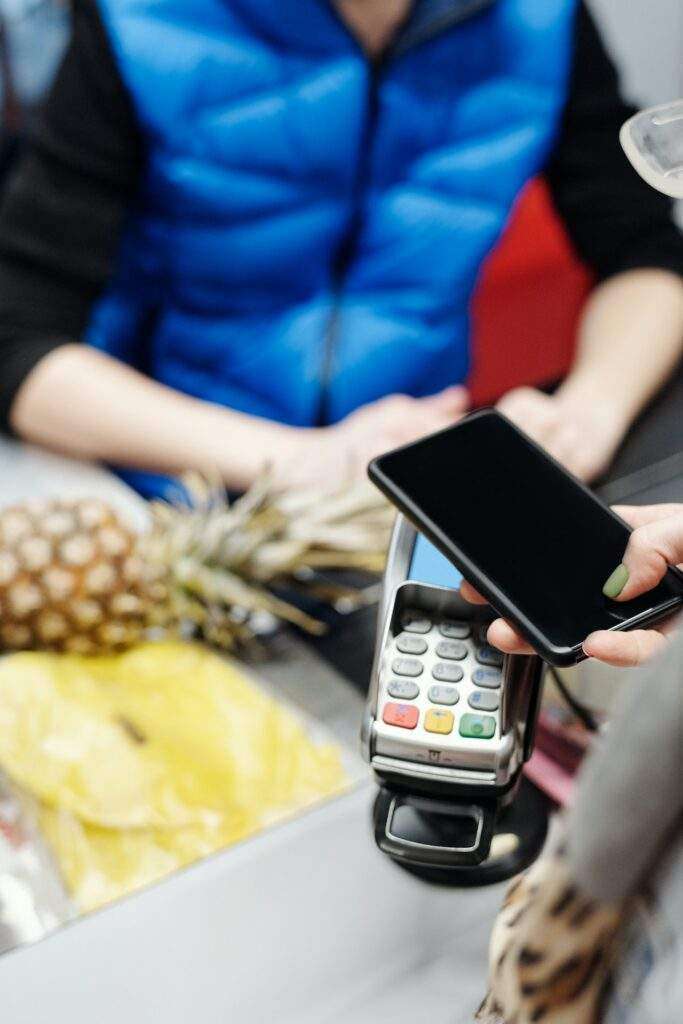
Who doesn’t use online shopping apps nowadays? It made everything easier, and less time-consuming and allowed us to explore thousands of different options without moving from our place. Another thing people applaud about online shopping apps is for their flexible payment option. Payment methods are many and all of them have their own models and work differently.
Payment processors are increasing their numbers bringing easier payment options that benefit both sellers and buyers. To match the gaining popularity, sales companies and marketers are updating their payment methods and offers, and Amazon is one of them. But unfortunately, the Afterpay payment method is not accessible on Amazon.
Below are the explanations for how Afterpay works and how to use it for payment on Amazon.
What Is The Afterpay Payment Method?
The Afterpay, which is the most liked payment method, has its functions based on the buy now pay later strategy. This buy now and pay later is a financing model that allows its users to purchase a service or product and to pay the money later. Afterpay payment method is not limited to online shopping, one can reap its benefits even during in-store shopping.
It is mandatory to have an afterpay account to use the services of the Afterpay method and to create the account, you have to download the app first. Both Google Pay and Apple Pay are compatible with Afterpay.
AfterPay’s Soft Credit Card Check
The apps that deal with money (sending and receiving) will definitely check your credit card, and AfterPay does that too but it does not follow the typical credit check process. It does what we call a soft credit card check.
When the user first signs up, the Afterpay kick starts the soft credit card check process. The process is there for them to understand the user’s financial condition so they can approve the user’s application. The soft credit card check will not touch your credit score.
Once the checking is completed, you will be able to use the buy now pay later payment method, and it will not meddle with the credit card score.
Afterpay’s Two Services
The payment method provides two services to its users-
- AfterPay in – 4
- Afterpay Pay Monthly
The Pay monthly service of Afterpay is used when the total amount of purchase is equal to more than $400. The payment will be allowed to be made over six to twelve months. This service comes with an annual percentage rate. This percentage rate is different from the rate offered by the standard payment method of Pay in-4.
How To Use The Afterpay Payment Method?
If you use Afterpay, you will be able to easily split large amounts into smaller ones. You will get manageable installment options. You will have to pay them back whose time period will depend on the payment schedule you chose.
If you make orders using Afterpay, the order you made should get instant approval.
(Note: It is not compulsory that every order you make will get instant approval).
Afterpay Pay in 4: As the name suggests, this method will divide your total amount into four installments. There are no interests charged while using AfterPay but you will have to pay a late fee if the installments are late. The late fee won’t exceed 25% of the original amount.
Can You Use Afterpay While Using Amazon?
Amazon, as we all know, is the largest online shopping platform we have with limitless options for every product. So it’s natural to expect Amazon to have all the payment options there are. But the surprise is we can’t directly use Afterpay on Amazon. One will have to use a twist-and-turn method to pay with Pay in – 4 on Amazon.
The trick is to use Afterpay and open a one-time credit card because it works like a normal credit card and you will be able to make the payment on Amazon!
What About The Single Payment Method?
Single payment works differently on Amazon and below are the steps to follow if you are using the Afterpay single payment option-
- Open the Afterpay app and select the Shop tab first. You can click on Amazon by locating it here.
- Put the items you want to purchase in the shopping cart. Enter the information for your account and shipping.
- The payment page will open after the primary process finishs. Then select “Add a payment method.”
- “Add a debit card or a credit card” should choose.
- ‘Buy now, pay later’ will be at the bottom of the screen.
- Select the available “buy now” option.
- Place your order, and Afterpay will fill in the credit card blanks for you.
Note: Don’t keep your Afterpay credit card as a default, or Amazon will try to charge your account for the next order, which will reject.
Amazon, even after countless updates, still doesn’t offer the services of Afterpay, but you can use your Afterpay account to pay for your Amazon orders.
Buy Now Pay Later Method On Amazon
Amazon has its own ‘Amazon Monthly Payment’ option, which is only applicable to selected products on Amazon. Amazon is compatible with certain buy now pay later options. The option needs to incorporate at the checkout; Example- Affirm.
Amazon also has some payment processors that will allow you to access single-use credit card options on Amazon purchases, while still allowing you to choose late payment methods such as – Afterpay.
Buy now and pay later options offered by Amazon-
- Payment with Affirm
- Klarna payment
- Amazon Monthly payments
Choose the option you are most comfortable with and enjoy a happy online shopping experience!