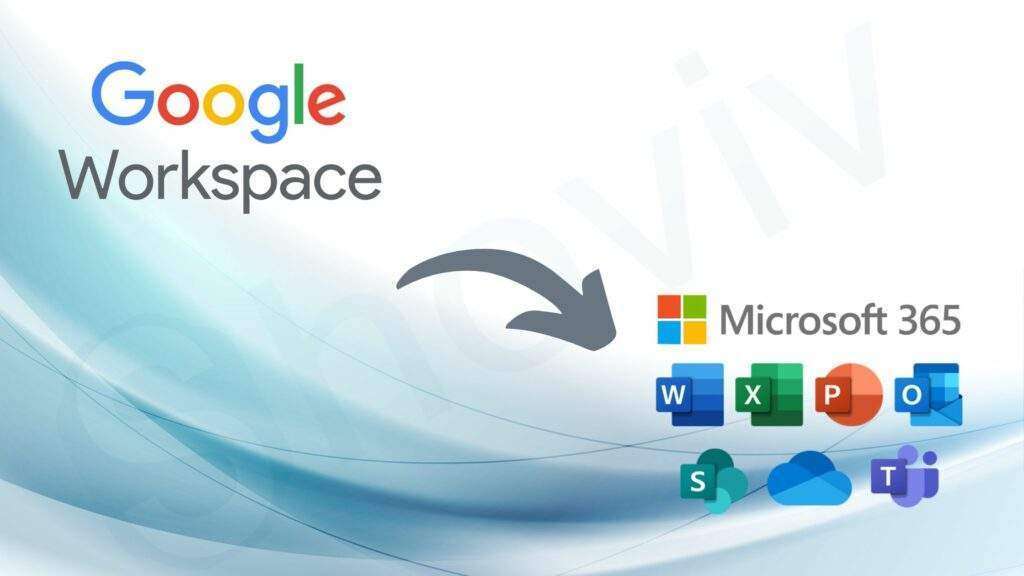
Email migration is crucial when moving data from one email client to another. In the realm of cloud-based productivity suites, G Suite and Office 365 are two leading solutions that businesses often consider. This article aims to provide a comprehensive guide on how to migrate email from G Suite to Office 365, both through manual methods and the utilization of the Shoviv G Suite to Office 365 Migration tool.
Overview of G Suite and Office 365
G Suite and Office 365 are two leading cloud-based productivity suites that offer a range of collaboration and communication tools to businesses and organizations. These suites also provide comprehensive applications and services designed to enhance productivity and streamline workflows.
Let’s delve into an overview of both G Suite and Office 365, highlighting their key features and benefits.
G Suite:
G Suite, now known as Google Workspace, is a collection of cloud-based productivity tools developed by Google. It includes popular applications such as Gmail, Google Drive, Google Docs, Google Sheets, and Google Calendar. G Suite offers robust email services, document collaboration, cloud storage, and real-time communication tools. It emphasizes ease of use, collaboration, and seamless integration with other Google services. With G Suite, businesses can create and manage professional email accounts, store and share files securely and collaborate on documents in real time.
Office 365:
Office 365, now rebranded as Microsoft 365, is a suite of productivity applications developed by Microsoft. It comprises popular tools like Outlook, Word, Excel, PowerPoint, and Teams. Office 365 provides a comprehensive suite of applications for email, document creation, data analysis, and team collaboration.
It offers the familiar Microsoft Office experience with the benefits of cloud storage, real-time collaboration, and enterprise-level security. With Office 365, businesses can access their files and applications from anywhere, collaborate seamlessly with colleagues, and leverage advanced productivity features.
Manual Ways to Migrate G Suite and Office 365
Indeed, migrating data from G Suite to Office 365 can be a complex task, but with a well-executed manual process, it can be accomplished smoothly. Let’s explore the steps involved in manually migrating data between these two productivity suites.
1. Assess the migration requirements:
Begin by assessing the specific requirements of the migration project, including the number of mailboxes, data size, and any custom configurations that need to be considered.
2. Export G Suite mailboxes:
Start by exporting the mailboxes from G Suite. One can do it by creating an email migration project in the G Suite Admin Console and configuring the necessary permissions. Generate an application-specific password to ensure secure access. Also, utilize tools like Google Takeout to download mailbox data.
3. Import mailboxes to Office 365:
Once the mailboxes are exported, it’s time to import them into Office 365. To do it, set up the Office 365 Admin Center and create user accounts for each mailbox. Configure mail routing for the domain to ensure seamless email delivery. Utilize the Office 365 Import Service to import the exported mailbox data.
While the manual process provides control over the migration, it does pose some challenges. Data integrity and compatibility issues may arise, requiring careful handling. Large mailbox sizes and time constraints can also impact the migration timeline. Managing email routing during the process is essential to avoid disruptions.
There are various shortcomings which rise to the requirement for third-party software. We have shared one such solution that will make your task a lot easier.
A Better & Reliable Solution: Shoviv G Suite to Office 365 Migration Tool
When migrating G Suite to Office 365, businesses often seek efficient solutions to streamline the process and minimize complexities. One such solution is the Shoviv G Suite to Office 365 Migration tool. Let’s explore how this tool simplifies the migration journey.
The Shoviv Migration tool is designed to provide a seamless and user-friendly experience for migrating G Suite and Office 365. It offers a range of features and benefits that make the migration process efficient and hassle-free.
With this tool, businesses can connect their G Suite and Office 365 accounts securely, enabling smooth data transfer.
Users can complete the migration in a short time frame due to its effective GUI. The tool allows selecting specific mailboxes and data for migration, enabling customization according to individual requirements.
One of the key advantages of the Shoviv Migration tool is its mapping feature, which helps match source and target mailboxes accurately. This also ensures that data is transferred to the correct destination without any confusion or data loss. The tool also offers comprehensive reporting and logging capabilities, allowing users to track the migration progress and identify any potential issues.
Benefits of Using Shoviv G Suite to Office 365 Migration Tool
Migrating from G Suite to Office 365 can be a complex process, but utilizing the Shoviv G Suite to Office 365 Migration Tool offers several benefits that make the transition more accessible and efficient.
1. Simplified Migration:
The Shoviv tool simplifies the entire G Suite to Office 365 migration process with its intuitive user interface and step-by-step guidance. It eliminates the need for manual configuration and reduces the chances of errors, ensuring a smooth migration experience.
2. Accurate Mapping:
The tool provides a feature to map source and target mailboxes during the migration process accurately. This will make sure to migrate data to the correct destination without confusion or loss.
3. Customization Options:
With the Shoviv Migration Tool, businesses have the flexibility to select specific mailboxes and data for migration. This level of customization allows organizations to prioritize important data and streamline the migration process according to their specific requirements.
4. Efficient Reporting:
The tool offers comprehensive reporting capabilities, allowing users to track the migration progress, identify any potential issues, and generate detailed reports. This enhances visibility and enables better management of the migration process.
5. Time and Cost Savings:
By automating the migration process, the Shoviv tool significantly reduces the time and effort required for manual migration. This saves costs by minimizing the resources needed for the migration process.
Ending Comments
Cloud migration will continue to rise in the future as users’ demands and requirement is increasing day by day. If we talk about G Suite to Office 365 migration, many users are still confused about selecting the suitable method. However, in this guide, we have described some solutions that help them move the G Suite data safely into an Office 365 account. So try exploring them to know about their efficiencies.