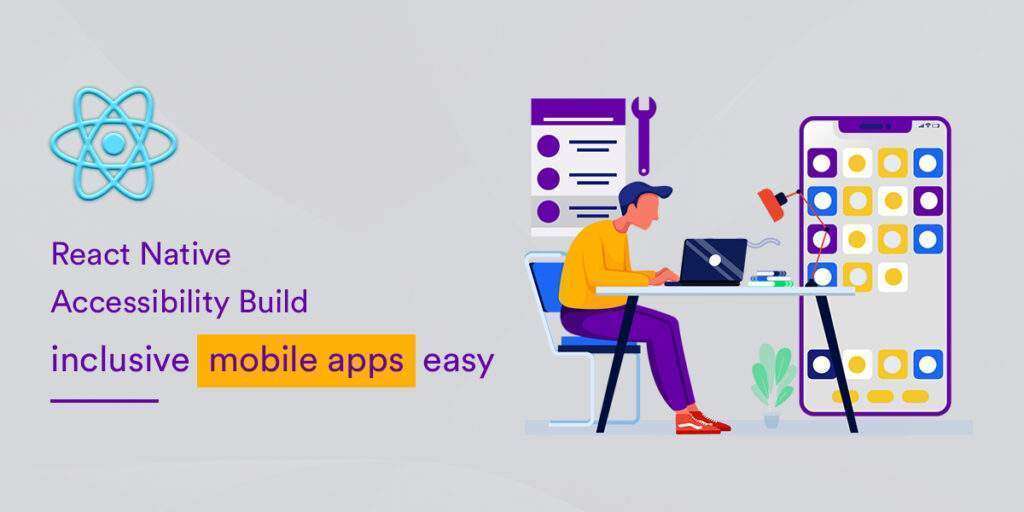
Mobile apps are an essential part of our lives in the digital world we live in now. But not all people have the same skills or needs for mobility. App makers need to ensure that people with disabilities can use their apps.
React Native is a famous system for creating mobile apps. Its tools and features make apps more accessible and usable for people with disabilities. In this post, we’ll talk about how important accessibility is when making mobile apps and how React Native can make it easy to create apps that are accessible to everyone.
1. Understanding Accessibility in Mobile Apps
Why is Accessibility Important?
Mobile app accessibility is critical for allowing people with impairments full access and usage of the app. It encourages diversity by making the app’s content and functionality accessible to everyone.
Types of Disabilities and Their Challenges
Accessing mobile applications may be difficult for those with specific disabilities, such as those who are deaf, blind, mute, or have cognitive problems. Accessibility features that consider these obstacles improve app usability for people with impairments.
Legal and Ethical Considerations
Accessibility in mobile applications is required for legal and ethical reasons. The Americans with Disabilities Act (ADA) and similar legislation require digital service providers to make their products accessible to people with disabilities. Ethically, we must ensure that people with disabilities can access the same online experiences as everyone else.
Benefits of Building Accessible Mobile Apps
There are several upsides to creating accessible mobile applications. Allowing for a broader range of user requirements increases the app’s potential user base, boosts user happiness and loyalty, strengthens the developers’ standing in the market, and ensures the app’s continued viability. Apps accessible to all users also prevent legal trouble and promote a more welcoming online space by adhering to the relevant legislation.
2. Introduction to React Native
What is React Native?
React Native is a Facebook-developed open-source framework that enables programmers to create mobile apps using JavaScript and React. With just one codebase needed, it makes it possible to quickly and easily create native mobile applications for both iOS and Android platforms.
Advantages of Using React Native for Mobile App Development
The benefits of utilizing React Native for mobile app development include code reuse, a native-like performance, hot-reloading for quicker development, a prominent and active community for assistance, and the capacity to use already-existing JavaScript and React capabilities.
React Native’s Approach to Accessibility
React Native takes the development of accessible mobile applications seriously and offers built-in assistance. It provides features including semantic markup, ARIA roles, text accessibility, keyboard navigation, support for screen readers like VoiceOver and TalkBack, colour and contrast considerations, managing attention and interaction, and testing and debugging accessibility. Using this strategy, React Native applications are guaranteed to be inclusive and accessible to people with impairments.
3. React Native Accessibility Features
Semantic Markup and ARIA Roles
Developers can create more relevant and descriptive components thanks to React Native’s support for semantic markup and ARIA responsibilities. Developers may make their work more accessible by giving responsibilities like “button,” “heading,” and “image” to elements on a page.
Text Accessibility
The text accessibility capabilities in React Native are extensive. To provide screen reader users more information, developers may utilize the accessible Text component’s accessibility-focused attributes like`accessibilityLabel` and `accessibilityHint`. They can modify the text’s legibility by changing its size, line spacing, and contrast.
Keyboard Accessibility
Developers are given the tools they need to provide keyboard accessibility in React Native through event handling and attention management. Using the KeyboardAvoidingView component and setting up focus behavior, programmers may guarantee that the keyboard can access all of the app’s functionality.
VoiceOver and TalkBack Support
React Native is compatible with iOS’s VoiceOver and Android’s TalkBack, thanks to the framework’s integration with their respective screen reader services. To ensure that users with visual impairments can successfully engage with the app, developers might use accessibility-related application programming interfaces (APIs).
Color and Contrast Considerations
React Native encourages developers to use color and contrast combinations compliant with accessibility rules, which benefits users with visual impairments. To make information accessible to visually impaired people, developers may use color contrast checkers to guarantee enough contrast between text and background colors.
Handling Focus and Interaction
Developers may make attention and interaction easier to use using React Native. The accessible and accessibilityElementsHidden attributes provide users command over whether or not assistive technology can concentrate on certain elements. Developers may also utilize focus events to provide consumers with immediate, actionable feedback.
Testing and Debugging Accessibility
Developers may use the testing facilities and debugging tools provided by React Native to identify and fix accessibility problems. To guarantee that their code adheres to accessibility standards, developers may use tools like React Native Accessibility Inspector to examine the attributes and hierarchy of components’ accessibility.
4. Implementing Accessibility in React Native Apps
Creating Accessible Layouts and Components
Developers of React Native applications may improve their products’ accessibility by prioritizing the creation of well-organized layouts and components. If you employ container components like View and ScrollView, your material will be neatly packaged and easy to navigate. If you want to explain the function and connections of elements, you should use semantic markup and ARIA roles.
Adding Accessible Labels and Descriptions
Developers should label and describe UI elements to make them more accessible. Use the `accessible` and `accessibilityLabel` props to do this. Regarding pushing buttons and other similar interactive features, `accessibilityHint` information may be provided with a hint prop.
Enabling Keyboard Navigation
Users who prefer a keyboard or other input device will find that keyboard navigation is a must-have feature for react Native Accessibility role. All focus-able components should be easily accessible by developers by utilizing the `tab-index` attribute. Effective navigation and interaction with the program are made possible by handling keyboard events and incorporating keyboard shortcuts.
Handling Screen Readers
Accessibility attributes are used by screen readers like VoiceOver and TalkBack to make content accessible to people with visual impairments. The `accessibilityRole` and `accessibilityState` details should be specified by developers to represent their components’ function and status accurately. In addition, it is essential to notify users of screen readers whenever there is a change to the dynamic content.
Enhancing Navigation and Focus Control
By controlling the focus state of components, developers can improve navigating and control of where the attention is—using the ease of the `accessibilityFocus` prop. When needed, focus can be set directly to certain parts. This makes the app easier to use and gives the user a better experience.
5. Best Practices for Building Inclusive Mobile Apps with React Native
Follow Platform Accessibility Guidelines
Building accessible mobile applications requires developers to adhere strictly to each platform’s unique accessibility rules. Accessibility guidelines and standards vary across iOS and Android. By adhering to these standards, developers of React Native applications may guarantee that their apps’ user experiences are uniform across all supported platforms.
Provide Alternative Navigation Methods
Users with motor disabilities will benefit significantly from having access to navigational techniques other than touch-based interactions. The developers should support keyboard shortcuts, gestures, and voice activation. In this way, users may choose the input method that works best for them while interacting with the program.
Consider Cognitive and Learning Disabilities
Accessibility for those with cognitive and learning impairments should be a top priority when building app user interfaces. To make the interface more accessible for this set of users, it is essential to keep the design simple and intuitive, to use clear and short language, and to avoid complicated interactions. Customizable settings and straightforward guidance are also helpful.
Keep Content and Actions Clear and Consistent
Maintaining uniformity in how information is presented and how users interact with it improves the usability of an app. Put descriptive labels, headers, and labels for the UI elements in place. Stay consistent with a pattern in the positioning or functioning of the app’s interactive features. It helps avoid unclear terminology and jargon to keep your consumers happy.
Regularly Update And Maintain Accessibility
When creating and updating mobile applications, accessibility should always be considered. The accessibility features of the app should be reviewed and updated regularly to guarantee compatibility with new platform upgrades and to fix any new accessibility problems that may arise. Improve the user experience for people with disabilities by keeping up with accessibility best practices and recent developments in assistive technology.
Conclusion
Creating mobile applications react Native accessible to all users is the right thing to do from a humanitarian standpoint and makes good commercial sense. Developers may quickly build inclusive mobile applications using the robust accessibility capabilities and tools provided by React Native.
You may make your React Native applications accessible to people with disabilities by adhering to this article’s best practices and principles and hiring a leading react native agency. Accessibility is a continuous process, so update and test your software often to ensure everyone can use it. Let’s work toward a future where everyone has equal access to and participation in the online world