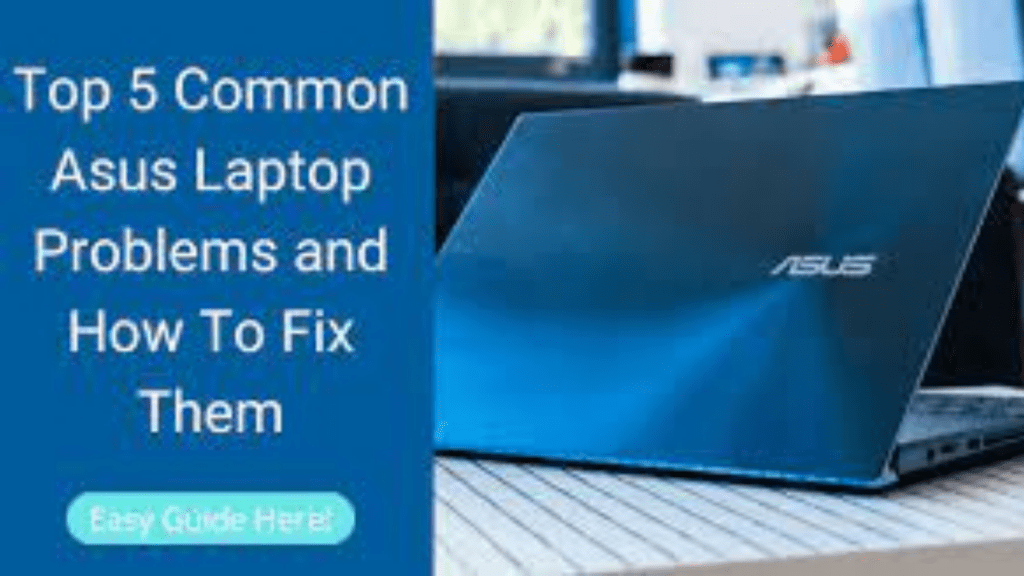
It’s possible that the motherboard in your ASUS laptop is broken, which would explain the problems you’re having with the device. If it isn’t working properly, this essential component of your computer, which connects all the other components of your computer, can create a wide variety of problems. In this tutorial, we will discuss some typical issues that are associated with the motherboards of ASUS laptops and suggest solutions that will assist you in getting your computer back up and running.
Problems with Overheating and the Fan
The tendency of ASUS laptop motherboards to overheat and experience fan-related troubles is widespread. If your laptop is overheating, it may be because the fan is not working properly or because the air vents have been clogged.
To resolve this issue, you should try cleaning the air vents with compressed air and ensuring that the fan is operating as it should. In addition, you might try utilising a cooling pad to assist you in maintaining a consistent temperature on your laptop. If the problem continues, the fan could need to be replaced, or you might need the assistance of a professional.
Issues with the Power Supply and Charging.
Concerns with power delivery and charging are yet another typical concern with motherboards manufactured by ASUS. There is a possibility that the battery or charging port in your laptop is defective if it will not switch on or if it will not charge correctly.
If the laptop won’t switch on after you remove the battery and connect it directly to a power outlet, try removing the battery first. In case if it happens, there is a possibility that the battery may need to be changed. If turning on the laptop is still unsuccessful, there may be an issue with either the charging port or the power adapter. In this situation, it is best to seek the assistance of a specialist in order to prevent the motherboard from suffering any further damage.
In certain instances, power and charging issues with ASUS laptop motherboards can also cause by a malfunctioning power button or AC adapter. This is especially true in older models of the laptops. It is possible that the power button has to change if it is not functioning as it should.
This is possible that the AC adapter has to replace as well if it is not supplying the laptop with an adequate amount of power. It is essential to ensure that the AC adapter you use is compatible with the model of your laptop in order to prevent any potential harm to the motherboard. Consult with a professional technician as soon as possible if you are having problems with the power supply or the charging port on your ASUS laptop. A professional technician will be able to diagnose and fix the issue.
Problems with Booting and Starting Up.
Booting and startup problems are two of the most typical issues that might arise with motherboards purchased from ASUS. There are a number of potential causes to consider in the event that your laptop starts up slowly or freeze on the initial screen of the boot process. Operating system corruption or infection by a virus is one of the possible causes of this issue.
You should try to conduct a malware scan and fix any files that have become corrupted. In the event that this does not solve the problem, you will likely have to reinstall the operating system. A problem with the hardware itself, such as a defective hard drive or RAM, is another possibility for the cause. In this situation, it is important to seek the assistance of a specialist who can identify and fix the issue.
There are a few things you can attempt before turning to a professional for assistance if you determine that the problem is not by a virus or an issue with the operating system and instead assume that it is a hardware problem with the motherboard of your ASUS laptop. To begin, you should experiment with resetting the BIOS settings to their original default levels.
This can frequently fix problems with booting and starting up. You might also try taking the RAM and hard disc out of the computer and putting them back in again to see if that fixes the problem. If none of these alternatives work, your best bet is to take your laptop to a professional technician who can diagnose and fix any hardware issues with your ASUS laptop motherboard. A professional technician will be able to do this because they have the training and experience necessary.
Audio and Video Problems.
Audio and video problems are another issue that frequently arises with motherboards found in ASUS laptops. You should try checking your audio settings and keeping your drivers up to date. It is good if you are hearing distorted sound or no sound at all.
If that doesn’t work, the problem can be with the hardware. Specifically the speakers or the audio connector on your device. Are you having issues with the video? Check to be that the drivers for your graphics card are up to date. Try modifying the settings for your display. If you are still having problems, it is possible that the issue is with your graphics card or display screen; in this case, you may require the assistance of a professional.
Don’t freak out if your ASUS laptop is giving you trouble with the audio or video if you are encountering these issues. These problems are quite common. The majority of the time, they fix by following a few uncomplicated measures.
Sound
Are you having problems with the sound on your computer? Check the settings for your audio, Make sure that your drivers are up to current. If it doesn’t work, try connecting headphones or external speakers. It is to see whether the issue is with the audio jack on your device. Or check if it is the built-in speakers themselves. In the event that the issue persists, it is possible that it is a hardware-related issue. In this case you will need to get repair your laptop.
Video
Are you having issues with the video? Check to be that the drivers for your graphics card are up to date. Try modifying the settings for your display. If you are still having problems, it is possible that the issue is with your graphics card or display screen; in this case, you may require the assistance of a professional. Keep in mind that addressing these issues as soon as possible is always preferable to doing it later on. It is to prevent more damage to your laptop.
Problems with the keyboard and touch-pad are occurring.
When the keyboard or touch-pad on an ASUS laptop motherboard stops operating properly. It is one of the most aggravating problems that may occur with these motherboards. This may be the result of a number of different problems. This includes out-of-date drivers, physical damage, or conflicts caused by software. In order to solve this issue, you should first try to restart your laptop. Then verify all of your settings.
If it doesn’t work, you could try restoring your system or updating the drivers on your computer. If the problem continues, it may be a hardware issue; in this case, you should seek the assistance of a professional.