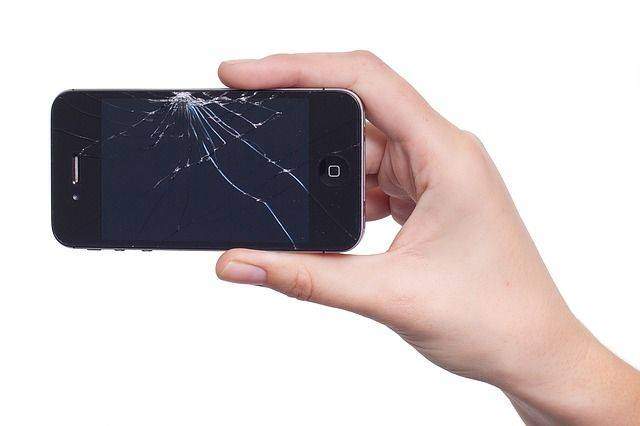
Dating back as far as the 1960s, touch screens are some of the most amazing technological features of electronic devices today. But when they don’t work, some of your devices suddenly become useless. This is especially true of smartphones and tablets that don’t offer alternative input methods, like keyboards. But even with computers, it’s frustrating to lose a function you paid extra for, to begin with. In some cases, a broken unresponsive touch screen requires the attention of a professional. But many times, you can fix them yourself.
1. Clean your touch screen
If your touch screen is cracked but still viewable, you can start by giving it a good cleaning. Your first thought if you break the screen is that it simply needs to be replaced because the break is what caused it to stop working. And this could be true, but the problem sometimes is debris on the screen. Any debris or buildup on a touch screen can cause it to go haywire or stop working completely. So try to dust it off using a clean, soft rag first. It’s never good idea to spray any type of liquid directly onto the device, but you can apply a little rubbing alcohol to the rag you’ll be cleaning it with.
2. Power cycle your device
As simple as it sounds, sometimes a reboot can help to restore your device’s functions. Turn off the device completely for a couple of minutes and then turn it back on. Allow it to completely restart before attempting to use it. If this doesn’t work, you can try to do the same thing by removing the battery. You won’t be able to do this with iPhones, but Android devices, tablets, and laptops typically have removable batteries. Wait a few minutes before reattaching the battery and then power up your device.
3. Remove the SIM card
If neither of those tactics worked, try removing the memory card SIM card. Wait a few minutes before replacing the card back in your device then wait for it to run through its entire power cycle. If this doesn’t restore your touch screen function, it’s best to remove the card again so you can back up your data.
There are apps you can download to recover your photos and other data you want to save. And there are plenty of online tutorials on how to do it yourself. There’s no guarantee it will work. But if the touch screen is the only thing broken, chances are pretty high that your data is recoverable. The best thing to do is to take it to a professional. This can be a local recovery expert or the store where you bought the device. If it’s a computer you’re trying to save, you might need to take in the entire hard drive. But with a phone, they usually just need the SIM card.
4. Replace your screen
If none of this works, you’ll probably have to replace your screen. It’s not unheard of to buy a kit and take care of this task yourself, but if you want it done right, it’s best to send it to a professional. A professional can usually assess the damage to determine whether or not your device is worth fixing or if you’ll have to have a completely new phone.
When choosing a repair company for your device, keep in mind that they are not all the same. Look for online reviews or ask around to find one that offers the best service and product quality. You’ll also want to find someone who guarantees their work. For example, a quality company that will perform an iPhone 8 Plus screen replacement for you will back up their work in case there’s a problem.
If you’ve broken your screen, you may believe that hope is lost. But with a little troubleshooting and a visit to the professionals, you’ll be using your beloved device again in no time.