
Buying a printer is as easy as ABC because there are many printers with various makes and models in the market, but getting the one that will be right for you might be a hard nut to crack. In order to save the day for you, in this article, we have provided you with what to look for in a printer so that you can choose the right one for your office.
Office Printer Buying Guide – What you should look for
Before you go to the market, you need to sit back and get clear answers to some questions:
1. What Are My Printing Requirements?
Printers come with different features. The printer you will choose depends on your printing requirements. Therefore, you need to be certain of your printing requirements lest you end up buying a printer that will not serve the purpose you need it for.
2. What Are the Types of Printers in the Market?
Knowing the types of printers in the market will help you step in the right direction as you will be able to streamline your search and find what you are looking for on time.

3. What Make and Model Do I Need?
The best printer manufacturers include Brother, Hp, Epson, Brother, Canon, Xerox and, Rocoh. In addition, you have to be acquainted with the printer models so as to have a clear picture of what you’re going for.
4. Will the Printer be Cost Efficient?
A printer cost efficiency is determined by the maintenance cost factors, which include the availability and the cost of the printer accessories, such as the printer cartridge, toner, ink, and papers.
5. What Is My Budget?
Don’t err by believing that the costliest printer will offer the best functionalities. Hence, do your homework well before you go to the market.
Printer Types and Models – Functionalities
The types and models of printers you need to consider are dependent on their functionalities. These include:

1. Inkjet Printers
Inkjet printers work by printing inks on a paper. If you are looking for a printer that can produce detailed graphics as well as crisp texts, this printer type might be your best bet. You may use it to print photos, print on envelopes or scrapbooking paper or a letter headed document. However, the cost of maintenance due to the ink costs is higher.
2. Laserjet Printers
These printers use toner. They are not suitable for photo printing as the inkjet printers. Despite, some color laserjet printers can produce quality photo printouts. Laserjet printers run faster than inkjets, and the cost of maintenance is lower.
3. Colour Printers
Colour printers are fitting for printing graphics or photos. They produce quality color images and texts, which make them suitable for printing letter headed documents, photos, and labels.
4. Monochrome Printers
Monochrome printers are suitable for printing crisp texts in black and white. Nevertheless, they can be used to produce black and white images.
5. Single Function Printers
Single function printers can handle printing works only. This type of printer is suitable for offices where only printing work is required.

6. MultiFunction Printers
If your office is large and there are may requirements, such as scanning documents, making photocopies, sending and receiving faxes, you need to consider a MultiFunction Printer (MFP). You may check on the best office printers and copiers.
Additional Printer Features/Functionalities
Additional features you may need to consider include:
WiFi
Some printer, usually the MFPs come with WiFi capability, which allows printer sharing. This type of printer is suitable for a larger office as it allows many users to connect and print via the WiFi network.
Paper Handling Capability
Some printers can only print on A4 paper or smaller sizes while some large-scale printers can print on A3 and A2 papers as well as the smaller paper sizes. Moreover, there are printers that come with multiple trays, which can save you the efforts of refilling the trays with paper often.
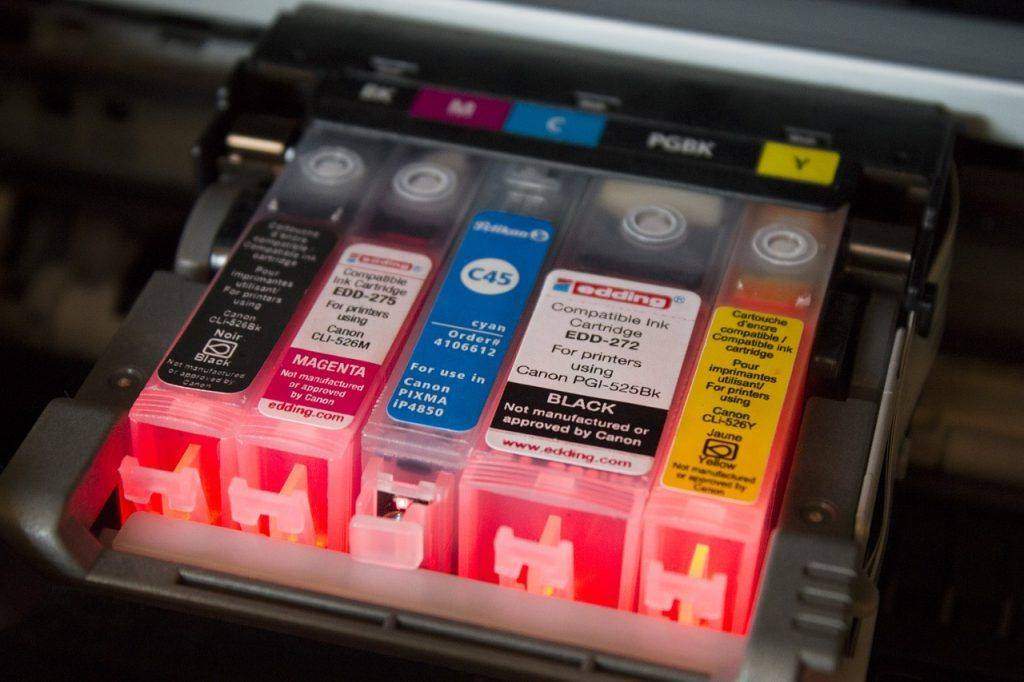
Printing Speed
Printer speed is written on printers as the output speed, either pages per minute (PPM) or copies per minute (CPM). Consider this before you decide on buying an office printer.
TouchScreen Display
Printers with touchscreen LCDs, commonly MFPs, will make it easy for you to navigate and input your data and print faster.
Memory Card Reader
Some printers come with inbuilt memory card reader that will allow you to print directly from your memory card.
Conclusion
Here, we have got you covered by providing you with all you need to know and all you need to consider before you can select the right printer that will be right for you. If you take your time to peruse this guide, you will assuredly buy a printer that will give you the best office printing experience like never before.